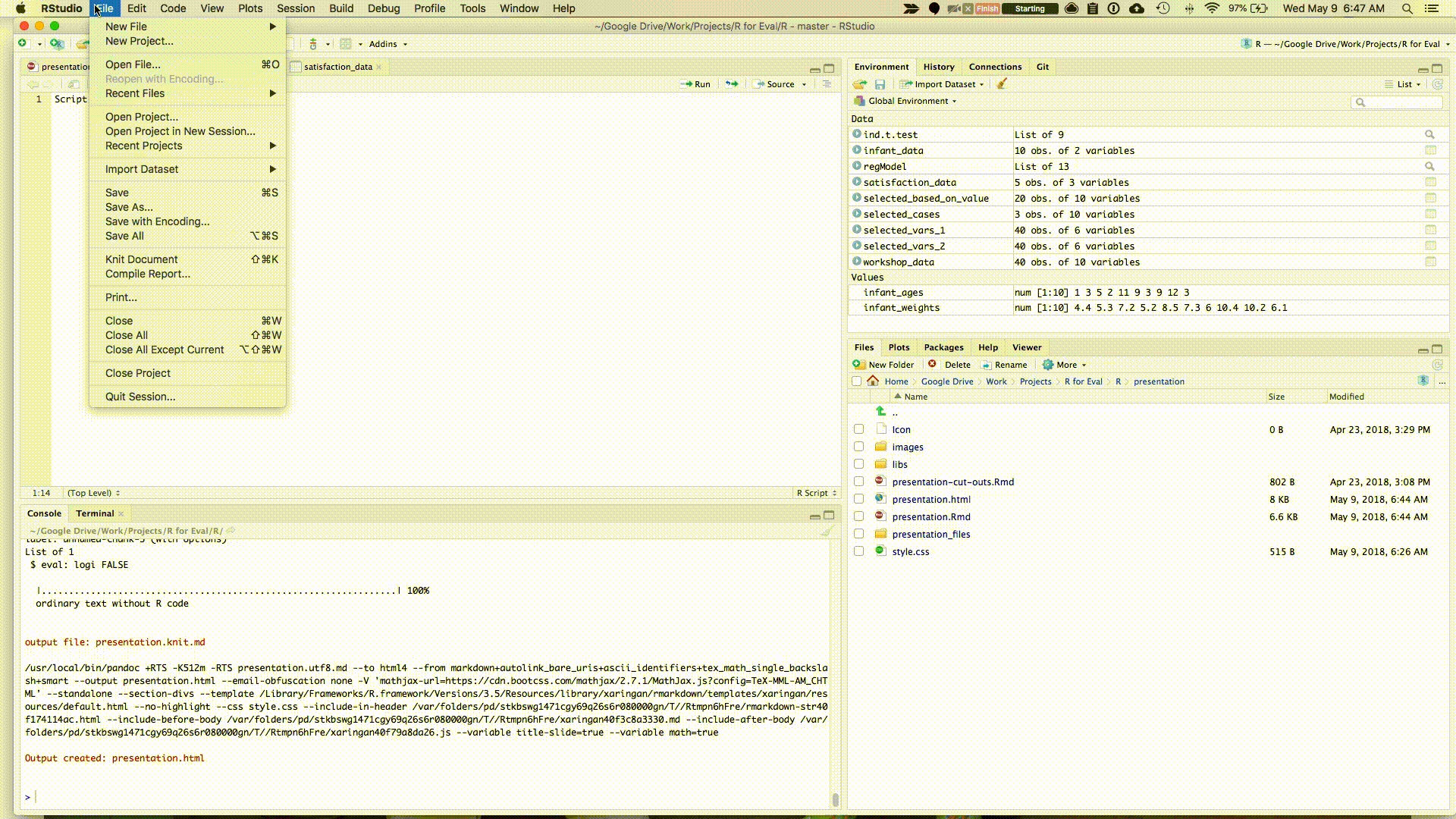House setting: Basic Rules
AMU
February 10, 2024
Working Directory
Working Directory
The working directory in R is the folder where we are working.
Store files or load them
R Objects are saved
Know the Working Directory
To check the directory of a R session, use the function getwd()
[1] "E:/pen/New folder (2)/Rclass_2024"Setting the Working Directory
setwd() function
To change the working directory, we use setwd() function
We must specify the path of new working directory folder
RStudio-GUI
Change working directory in RStudio
In order to create a new directory go to
Session\(\rightarrow\)Set Working DirectorySelect the option there

Your TURN
Check the working directory
Change the working directory
Projects
Projects
Projects allow you to keep a collection of files all together, including:
R scripts
RMarkdown files (more on this later)
Data files
And much more!
very useful to organize our scripts in folders
when opening a project, it will contain all the files corresponding to it. Also, the project folder will be set as the working directory
sets the working directory and makes relative path
Creating a Project
Files in R
Files in R
File Types
. . .
There are two main file types that you’ll work with
. . .
R script?
While you can run/execute r code using
R consolewith ease.It is time consuming.
Each time you have to re-enter a command to execute it.
Be calm, we have solution that is
R scriptsA script is simply a text file containing a set of commands and comments. The script can be saved and used later to re-execute the saved commands. The script can also be edited so you can execute a modified version of the commands.
Creating R Script
Create new script file: File -> New File -> R Script
R Script
R Script
How to execute the Code
- To execute the code: control + enter on Windows, command + enter on Mac keystrokes or use Run button

R Script
- Note that you don’t have to highlight code. You can just hit run anywhere on line to run code.
Comments
- Do them for others, and for your future self.
Packages
Packages
What is R package?
A collection of code related to specific tasks
As of Today, there are 20429 Packages
Packages relevant to specific area can be viewed at CRANTASKVIEW
How to use a package?
- Install a package using
install.packages("package name") - Loading/attaching a package in current session use
library(package name)
- Install a package using
Packages
data.tablereadxl
Your TURN
Create a Project
Create a script file
Install TWO packages using script file
Have patience
THANKS